[Kubernetes](Kubeadm)HA Configuration2-HAProxy in CentOS
업데이트:
Purpose
VIP load balance generated by keepalived
Install haproxy on all master node
Install
root@AJTV005 [/]yum install haproxy -y
root@AJTV005 [/]cd /etc/haproxy
root@AJTV005 [/etc/haproxy]cp haproxy.cfg haproxy.cfg.bak
config example1
#---------------------------------------------------------------------
# Global settings
#---------------------------------------------------------------------
global
# to have these messages end up in /var/log/haproxy.log you will
# need to:
#
# 1) configure syslog to accept network log events. This is done
# by adding the '-r' option to the SYSLOGD_OPTIONS in
# /etc/sysconfig/syslog
#
# 2) configure local2 events to go to the /var/log/haproxy.log
# file. A line like the following can be added to
# /etc/sysconfig/syslog
#
# local2.* /var/log/haproxy.log
#
log 127.0.0.1 local2
chroot /var/lib/haproxy
pidfile /var/run/haproxy.pid
maxconn 81920
user haproxy
group haproxy
daemon
# turn on stats unix socket
#stats socket /var/lib/haproxy/stats
# seamless reload 를 위한 status socket 운영
stats socket /var/lib/haproxy/stats mode 777 level admin expose-fd listeners
#---------------------------------------------------------------------
# common defaults that all the 'listen' and 'backend' sections will
# use if not designated in their block
#---------------------------------------------------------------------
defaults
#mode http
log global
#option httplog
option dontlognull
#option http-server-close
#option forwardfor except 127.0.0.0/8
#option redispatch
retries 3
timeout http-request 10s
#timeout queue 1m
timeout connect 5s
timeout client 10s
timeout server 10s
timeout http-keep-alive 10s
timeout check 5s
maxconn 10000
#---------------------------------------------------------------------
# mail server
mailers mta
mailer smtp1 192.168.2.151:25
#---------------------------------------------------------------------
listen elk_192.168.171.159_9200
mode tcp
bind 192.168.171.159:9200
maxconn 8000
balance roundrobin
server elk_1 192.168.171.155:9200 check inter 2s fall 3 rise 2
server elk_2 192.168.171.156:9200 check inter 2s fall 3 rise 2
server elk_3 192.168.171.157:9200 check inter 2s fall 3 rise 2
email-alert mailers mta
email-alert level notice
email-alert from mail@mail.com
email-alert to mail@mail.com
listen stats
mode http
bind 192.168.171.159:80
maxconn 100
stats enable
stats hide-version
stats uri /stats
stats auth admin:admin199
#---------------------------------------------------------------------
ControlPlane
#---------------------------------------------------------------------
# Global settings
#---------------------------------------------------------------------
global
# to have these messages end up in /var/log/haproxy.log you will
# need to:
#
# 1) configure syslog to accept network log events. This is done
# by adding the '-r' option to the SYSLOGD_OPTIONS in
# /etc/sysconfig/syslog
#
# 2) configure local2 events to go to the /var/log/haproxy.log
# file. A line like the following can be added to
# /etc/sysconfig/syslog
#
# local2.* /var/log/haproxy.log
#
log 127.0.0.1 local2
chroot /var/lib/haproxy
pidfile /var/run/haproxy.pid
maxconn 81920
user haproxy
group haproxy
daemon
# turn on stats unix socket
#stats socket /var/lib/haproxy/stats
# seamless reload 를 위한 status socket 운영
stats socket /var/lib/haproxy/stats #mode 777 level admin expose-fd listeners
#---------------------------------------------------------------------
# common defaults that all the 'listen' and 'backend' sections will
# use if not designated in their block
#---------------------------------------------------------------------
defaults
#mode http
log global
#option httplog
option dontlognull
#option http-server-close
#option forwardfor except 127.0.0.0/8
#option redispatch
retries 3
timeout http-request 10s
#timeout queue 1m
timeout connect 5s
timeout client 10s
timeout server 10s
timeout http-keep-alive 10s
timeout check 5s
maxconn 10000
#---------------------------------------------------------------------
listen K8s_10.50.103.133_8443
mode tcp
bind 10.50.103.133:8443
maxconn 8000
balance roundrobin
server CP1 10.50.103.134:6443 check inter 2s fall 3 rise 2
server CP2 10.50.103.135:6443 check inter 2s fall 3 rise 2
server CP3 10.50.103.136:6443 check inter 2s fall 3 rise 2
## admin page
listen stats
mode http
bind 10.50.103.133:80
maxconn 100
stats enable
stats hide-version
stats uri /stats
stats auth admin:admin123!@
#---------------------------------------------------------------------
컨피그 검사
root@AJTV005 [/etc/haproxy]haproxy -f /etc/haproxy/haproxy.cfg
systemctl enable haproxy && systemctl restart haproxy && systemctl status haproxy
HAproxy admin page
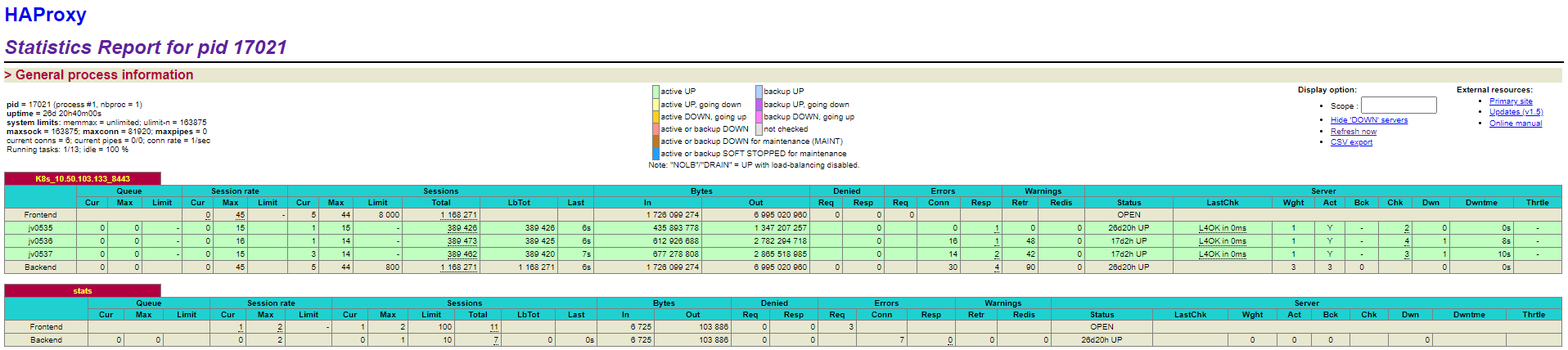
HAProxy 에서 제공하는 stats 페이지에서 통신 상태를 확인할 수 있다.
slave 서버에서 VIP 확인이 안될 경우
Edit sysctl.conf
cat << EOF >> /etc/sysctl.conf
# 양쪽 노드에서 /etc/sysctl.conf 파일에 IP 가 포워딩될 수 있도록
net.ipv4.ip_forward = 1
# 로컬 호스트 주소 이외의 다른 가상 IP에 바인딩할 수 있도록
net.ipv4.ip_nonlocal_bind = 1
# 자신의 네트워크가 스푸핑된 공격지의 소스로 사용되는것을 차단
net.ipv4.conf.default.rp_filter = 2
# 스푸핑을 막으려고 source route 패킹을 허용하지 않도록
net.ipv4.conf.default.accept_source_route = 0
EOF
sysctl -p /etc/sysctl.conf
check service
root@AJTV005 [/etc/haproxy]systemctl restart haproxy
root@AJTV005 [/etc/haproxy]systemctl status haproxy
● haproxy.service - HAProxy Load Balancer
Loaded: loaded (/usr/lib/systemd/system/haproxy.service; disabled; vendor preset: disabled)
Active: active (running) since Fri 2020-12-04 15:25:48 KST; 4s ago
Main PID: 6612 (haproxy-systemd)
CGroup: /system.slice/haproxy.service
├─6612 /usr/sbin/haproxy-systemd-wrapper -f /etc/haproxy/haproxy.cfg -p /run/haproxy.pid
├─6613 /usr/sbin/haproxy -f /etc/haproxy/haproxy.cfg -p /run/haproxy.pid -Ds
└─6614 /usr/sbin/haproxy -f /etc/haproxy/haproxy.cfg -p /run/haproxy.pid -Ds
Dec 04 15:25:48 AJTV005 systemd[1]: Started HAProxy Load Balancer.
Dec 04 15:25:48 AJTV005 haproxy-systemd-wrapper[6612]: haproxy-systemd-wrapper: executing /usr/sbin/haproxy -f... -Ds
Hint: Some lines were ellipsized, use -l to show in full.
root@AJTV005 [/etc/haproxy]systemctl enable haproxy
Created symlink from /etc/systemd/system/multi-user.target.wants/haproxy.service to /usr/lib/systemd/system/haproxy.service.
root@AJTV005 [/etc/haproxy]
댓글남기기