[Kubernetes](Monitoring)Install Kubernetes WEB UI Dashboard
업데이트:
Purpose
Monitoring kubernetes and controll kubernetes using WEB UI
Install WEB UI Dashboard
kubectl apply -f https://raw.githubusercontent.com/kubernetes/dashboard/v2.0.0/aio/deploy/recommended.yaml
pod 확인
root@AJTV005 [~]kubectl get pod -A
NAMESPACE NAME READY STATUS RESTARTS AGE
## 중략
kubernetes-dashboard dashboard-metrics-scraper-7b59f7d4df-q9pl8 1/1 Running 0 3m27s
kubernetes-dashboard kubernetes-dashboard-74d688b6bc-zprkk 1/1 Running 0 3m28s
Check cluster info
root@AJTV005 [~]kubectl cluster-info
Kubernetes master is running at https://10.50.107.23:8443
KubeDNS is running at https://10.50.107.23:8443/api/v1/namespaces/kube-system/services/kube-dns:dns/proxy
To further debug and diagnose cluster problems, use 'kubectl cluster-info dump'.
Edit service ( you can change yaml as well )
change svc type to nodePort
root@AJTV005 [~/workspace]kubectl get svc -A
NAMESPACE NAME TYPE CLUSTER-IP EXTERNAL-IP PORT(S) AGE
# 중략
kube-system metrics-server ClusterIP 10.104.203.75 <none> 443/TCP 2d23h
kubernetes-dashboard dashboard-metrics-scraper ClusterIP 10.104.59.152 <none> 8000/TCP 6m43s
kubernetes-dashboard kubernetes-dashboard ClusterIP 10.109.20.224 <none> 443/TCP 6m44s
root@AJTV005 [~/workspace]kubectl edit svc kubernetes-dashboard -n kubernetes-dashboard
type: ClusterIP --> type: NodePort
Check for svc type change
root@AJTV005 [~/workspace]kubectl get svc -A -o wide
NAMESPACE NAME TYPE CLUSTER-IP EXTERNAL-IP PORT(S) AGE SELECTOR
default kubernetes ClusterIP 10.96.0.1 <none> 443/TCP 6d20h <none>
kube-system kube-dns ClusterIP 10.96.0.10 <none> 53/UDP,53/TCP,9153/TCP 6d20h k8s-app=kube-dns
kube-system metrics-server ClusterIP 10.104.203.75 <none> 443/TCP 3d k8s-app=metrics-server
kubernetes-dashboard dashboard-metrics-scraper ClusterIP 10.104.59.152 <none> 8000/TCP 13m k8s-app=dashboard-metrics-scraper
kubernetes-dashboard kubernetes-dashboard NodePort 10.109.20.224 <none> 443:30225/TCP 13m k8s-app=kubernetes-dashboard
Use nodeport to https access on WEB UI dashboard
https://10.50.107.23:30225/#/login
3 Login methods
-
Use kubeconfig
-
Use Token
-
Login without any auth
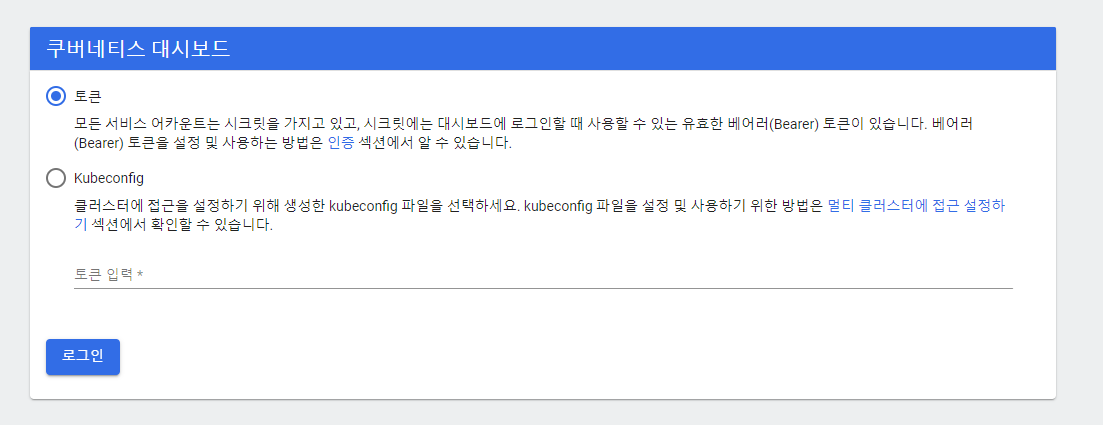
1. Use kubeconfig
upload your kubeconfig file
It is located in $HOME/.kube
2. Use token
2.1 Create svc account
cat << EOF > sa-admin-user.yaml
apiVersion: v1
kind: ServiceAccount
metadata:
name: admin-user
namespace: kube-system
EOF
2.2 Create ClusterRoleBinding
cat << EOF > rbac-admin-user.yaml
apiVersion: rbac.authorization.k8s.io/v1
kind: ClusterRoleBinding
metadata:
name: admin-user
roleRef:
apiGroup: rbac.authorization.k8s.io
kind: ClusterRole
name: cluster-admin
subjects:
- kind: ServiceAccount
name: admin-user
namespace: kube-system
EOF
root@AJTV005 [~/workspace/account]kubectl apply -f .
clusterrolebinding.rbac.authorization.k8s.io/admin-user created
serviceaccount/admin-user created
2.3 Get Token
cat << EOF > token-info
kubectl -n kube-system describe secret $(kubectl -n kube-system get secret | grep admin-user| awk '{print $1}')
EOF
root@AJTV005 [~/workspace/account]kubectl -n kube-system describe secret $(kubectl -n kube-system get secret | grep admin-user| awk '{print $1}')
Name: admin-user-token-gjp22
Namespace: kube-system
Labels: <none>
Annotations: kubernetes.io/service-account.name: admin-user
kubernetes.io/service-account.uid: 2d318872-fcfa-4243-8945-7bd3297e2b96
Type: kubernetes.io/service-account-token
Data
====
token: eyJhbGciOiJSUzI1NiIsImtpZCI6IkhIMk1peHVUSDFZX0JydXZPaTFqdXBxcFJkLW03V09WZHpBUjVQTXZGVjgifQ.eyJpc3MiOiJrdWJlcm5ldGVzL3NlcnZpY2VhY2NvdW50Iiwia3ViZXJuZXRlcy5pby9zZXJ2aWNlYWNjb3VudC9uYW1lc3BhY2UiOiJrdWJlLXN5c3RlbSIsImt1YmVybmV0ZXMuaW8vc2VydmljZWFjY291bnQvc2VjcmV0Lm5hbWUiOiJhZG1pbi11c2VyLXRva2VuLWdqcDIyIiwia3ViZXJuZXRlcy5pby9zZXJ2aWNlYWNjb3VudC9zZXJ2aWNlLWFjY291bnQubmFtZSI6ImFkbWluLXVzZXIiLCJrdWJlcm5ldGVzLmlvL3NlcnZpY2VhY2NvdW50L3NlcnZpY2UtYWNjb3VudC51aWQiOiIyZDMxODg3Mi1mY2ZhLTQyNDMtODk0NS03YmQzMjk3ZTJiOTYiLCJzdWIiOiJzeXN0ZW06c2VydmljZWFjY291bnQ6a3ViZS1zeXN0ZW06YWRtaW4tdXNlciJ9.p5MOK8ErB9SRw9rL8DYNbGp7Pt3AZes41Onuk8ZJZVkoHEihfNu3R6eh5feKCtX6aMDrDTSl8rb5nZ-3PpNt56DHkBjrjzn3sAJjrRMPCa6KVemscUWgGB3PbwODZAliI8IlpBcZFwOjyBzsuj-W2_7FN2g4LtW3PTNJE8rcRSpA5xAoLsZx9DJZlYc9S-b08yP5UWPpwvsZuZEfOxJGlvCBXdoCmx72NbAYoIIuB_-lD1mElSZpSMq4zgaiODqyiPoa-GOZjBznwH8PV8I9ZgMmsKyhtXhuvNYhDli8hbcNYxZ0N0K0Te_zFr0DvC1E90gaS1qjq1xz7OslAhUOEw
ca.crt: 1066 bytes
namespace: 11 bytes
3. Login without any auth
Chnage deployment spec.args
kind: Deployment
apiVersion: apps/v1
metadata:
labels:
k8s-app: kubernetes-dashboard
name: kubernetes-dashboard
namespace: kube-system
spec:
replicas: 1
revisionHistoryLimit: 10
selector:
matchLabels:
k8s-app: kubernetes-dashboard
template:
metadata:
labels:
k8s-app: kubernetes-dashboard
spec:
containers:
- name: kubernetes-dashboard
image: k8s.gcr.io/kubernetes-dashboard-amd64:v1.10.1
ports:
- containerPort: 9090 #2
protocol: TCP
args:
# - --auto-generate-certificates
- --enable-insecure-login #1 인증토큰 없이 로그인
- --insecure-bind-address=0.0.0.0 #2 http 접속 가능
- --insecure-port=9090 #2 http 접속 가능
- --enable-skip-login #1 인증토큰 없이 로그인
# Uncomment the following line to manually specify Kubernetes API server Host
# If not specified, Dashboard will attempt to auto discover the API server and connect
# to it. Uncomment only if the default does not work.
# - --apiserver-host=http://my-address:port
volumeMounts:
- name: kubernetes-dashboard-certs
mountPath: /certs
# Create on-disk volume to store exec logs
- mountPath: /tmp
name: tmp-volume
livenessProbe:
httpGet:
scheme: HTTP
path: /
port: 9090
initialDelaySeconds: 30
timeoutSeconds: 30
volumes:
- name: kubernetes-dashboard-certs
secret:
secretName: kubernetes-dashboard-certs
- name: tmp-volume
emptyDir: {}
serviceAccountName: kubernetes-dashboard
# Comment the following tolerations if Dashboard must not be deployed on master
tolerations:
- key: node-role.kubernetes.io/master
effect: NoSchedule
---
Use WEB UI dashboard
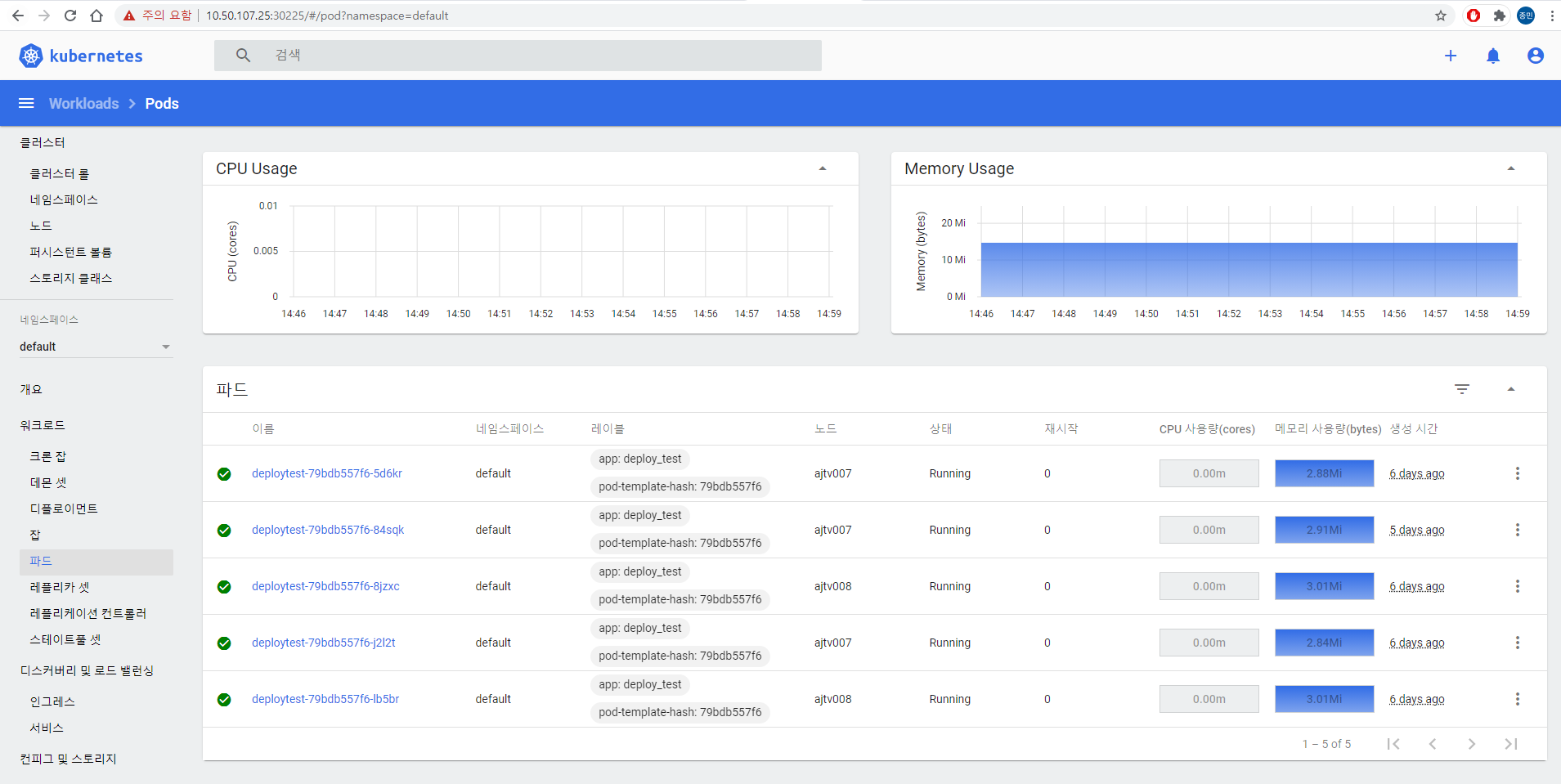
댓글남기기