[Nginx](Config)Customizing 301 pages to hide nginx information
업데이트:
Purpose
curl 명령어로 사이트를 조회했을때 301 code page와 Nginx 정보를 같이 반환한다.
외부 사용자가 WEB 정보를 알 수 없도록 Nginx 정보를 변경한다.
소스 변경 후 컴파일
아래 파일에서 nginx → [원하는 내용] 으로 변경 후 컴파일
소스 수정
/nginx-1.20.2/src/http/ngx_http_special_response.c
static u_char ngx_http_error_tail[] =
"<hr><center>nginx</center>" CRLF
"</body>" CRLF
"</html>" CRLF
컴파일
## configure
cd nginx-1.20.2 && \
./configure \
--prefix=/etc/nginx \
--with-http_ssl_module \
--with-http_realip_module \
--with-http_sub_module \
--with-http_gzip_static_module \
--with-http_stub_status_module \
--with-http_v2_module \
## install
make && \
make install
Docker 사용하는 경우
Dockerfile에서 아래와 같이 작성하여 custom image를 만든 후 사용한다.
## edit src for 301 code edit
RUN sed -i 's,<center>nginx,<center>JWS,g' /nginx-1.20.2/src/http/ngx_http_special_response.c
## configure, make, make install
RUN cd nginx-1.20.2 && \
./configure \
--prefix=/etc/nginx \
--with-http_ssl_module \
--with-http_realip_module \
--with-http_sub_module \
--with-http_gzip_static_module \
--with-http_stub_status_module \
--with-http_v2_module \
--add-module=../headers-more-nginx-module-0.33
RUN cd nginx-1.20.2 && \
make && \
make install
결과
적용 전
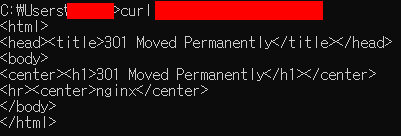
적용 후
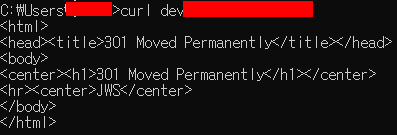
댓글남기기